How to Create an Easy Resume using Office 365
Creating a good resume is important. This is typically the first impression that a company gets of your work. Thanks to my partnership with Lunchbox and Microsoft Office 365, I was able to create a resume myself. This is a sponsored post, but all opinions are my own.
Believe it or not, I had never created a resume for myself before. My first job at Baker’s Square required only an application.
My second job was due to nepotism and an automatic hire into the family business. Then of course, the blogging business was my own creation.
Recently, I came across an opportunity in the blogging world that asked for my resume. It became clear that a resume is something good to have whether you use it often or not.
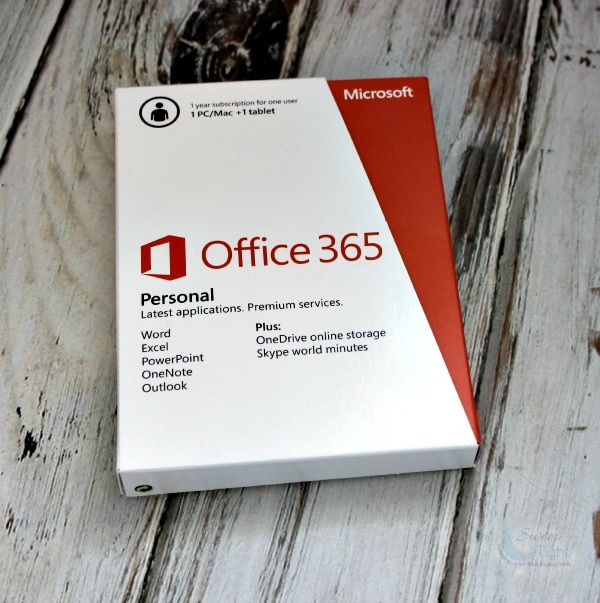
Create an Easy Resume using Office 365
One thing that I did remember was an ex of mine having a horrid resume. Helping him fix his grammar, spelling, and redundancy had been my only previous experience with a resume.
For this project, I asked one of my best friends to send me her resume to use as an example. With the help of Office 365, creating a resume in Word was a breeze.
After all my anxiety over creating a good resume outline, there’s a template available in Word! Seriously, all you do is fill in the blanks.
I just love to over-complicate my life sometimes! Now that using the template was so simple, let me just share my tips on how to make a good impression.
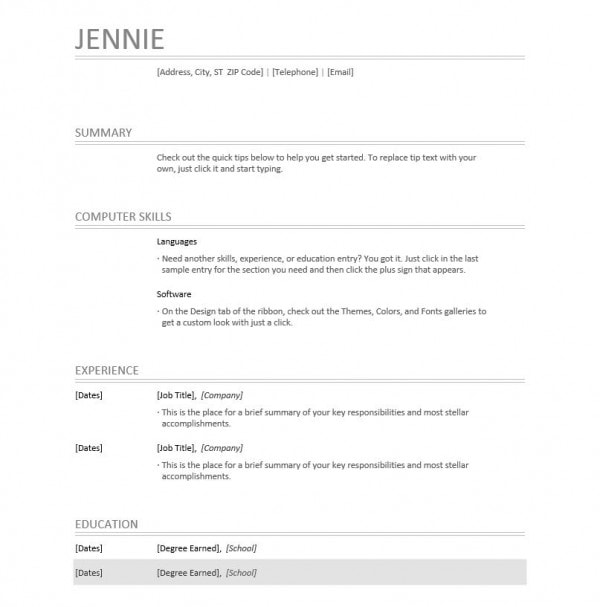
Tips to Use while Writing your Resume
- Avoid typos. Proofread your resume and then have a few other people do so, as well. It’s difficult to catch your own mistakes, so the more eyes the better. You can also use AI with a site like Grammarly.
- Stay relevant. If you are applying for a specific position, keep your skills and experience relevant to that position. This avoids unnecessary info that may take away from the main focus.
- Keep it simple. This goes along with staying relevant. You don’t want your resume to become a boring novel. Just stick to the meaty stuff that will help you score the position that you are applying for.
- Be consistent. If you write in the past tense, do so throughout the resume. Don’t switch back and forth. Same goes for spacing and the use of bold and/or italics. Maintain the flow of whatever you do and keep it consistent.
- Use your vocabulary. Stay away from words like “very” or “really.” This is the time to flex those vocab muscles and show some skills.
- Be honest. Lying on your resume may help you get the job, but it could also leave you in a really uncomfortable spot once you get there.
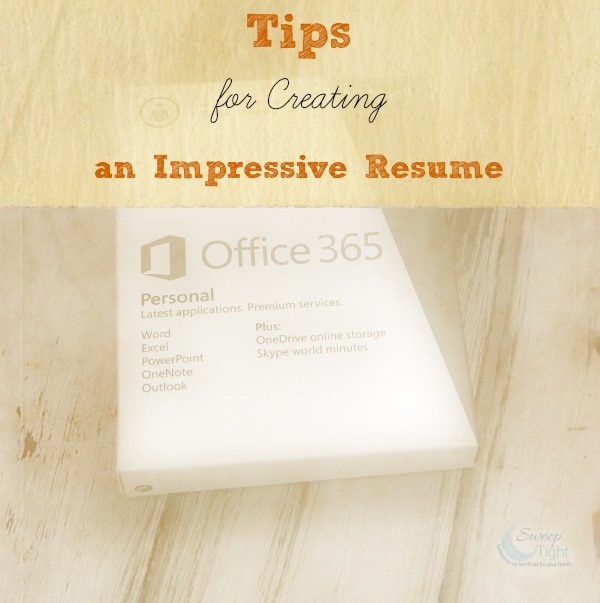
Using the template in Office 365 allowed me to create a resume in minutes. Having the outline all setup for you takes the pressure away from the looks and allows you to focus on the content.
Plus, with Office 365, you can take it anywhere. Sign-in to your account and access your work from your phone or tablet. You can tweak it and polish it on-the-go.
With Office 365 Personal, I have Word, Excel, PowerPoint, OneNote, Outlook, Access and Publisher. I can install and use it on 1 PC and 1 Tablet.
For more info and to see which Office 365 version is best for you visit Walmart.com. There are affordable subscription payment options that may just surprise you!
Do you have any tips for writing a good resume?


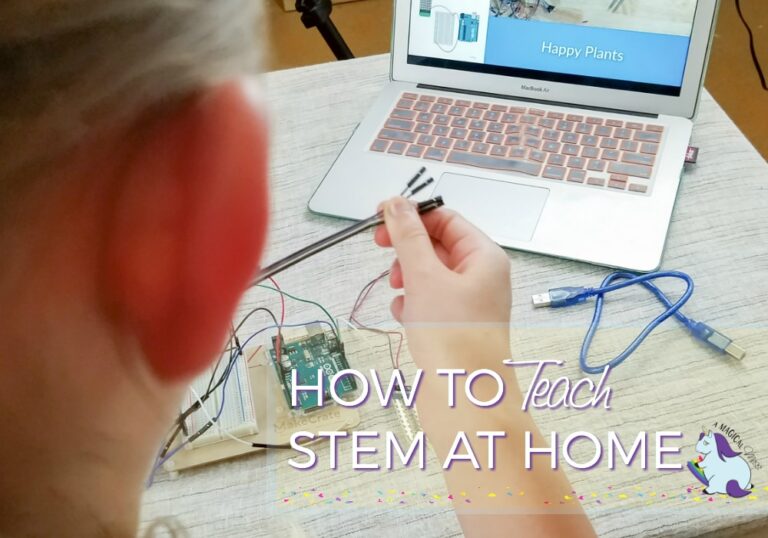


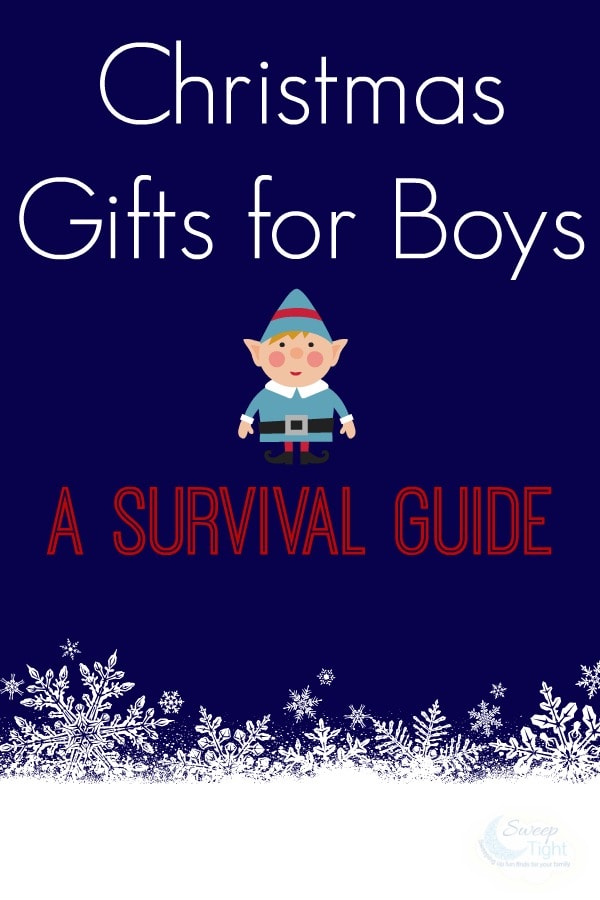

My tip would be to update your resume often when you learn a new skill, get an award or even earn a degree. Keep your resume relevant.
i love programs with outlines. apple’s pages is similar
Creating a resume can be so tricky but it’s vital to any new job. Glad to see that Office 365 is making the process easier!
I used to have a resume service years ago that I did for people in the community. It’s so important to have a program like this to make it easy.
Confession…I am an expert resume writer, since I have had 3 different jobs that I applied for in the past year. Just kidding! Great tips! When I wanted to update my resume, I asked my college age kids for help. I can see the Office 365 would have made the process much easier.
I just started using Office 365 and love it! It’s nice to use on my MacBook Pro and even on my iPad. I’ll have to try the resume feature because I love the format.
My tip is to always include a cover letter and make sure that you tailor each resume to the job you are applying to! i love how clean this one looks!
I use Office 365 but haven’t used it to write a resume yet. Good to know it’s this easy. I might just go ahead and make one though. That way I can easily update it and have it ready.
Looks good! I bought Office 365 last year and I love it, One Note is my favorite and I use it all the time.
I will be passing this post around to my daughter’s fiance. He is making his resume now after finishing his degree.
I remember when you didn’t really need a resume, just an application. I did my last resume in Office and it turned out great. I should redo it now.
Yes. Always keep your resume updated even if you aren’t looking. That way you won’t be struggling to remember things when you need to use it again.
Ugh, I can’t believe you found the template after the fact. You poor thing! I haven’t made one in so many years…I would be lost without a template.
Thanks soo much for sharing, that is super easy. I had no idea that my Office would do that… totally gonna try it now.
I need to make anew resume for husband. This is perfect.
Well that sure makes it a lot easier to get the resume updated and nice looking. I haven’t updated my resume in about 13 years.
Back in the good ol’ days, the best way to proof your work was to read from the bottom up. Your eyes play tricks on you when you read forward but if you read from the bottom, you force yourself to read one word at a time – and you’re more likely to find mistakes.
Huh. I have never heard of that!! I am going to have to give that a try!!!
Great resume tips! My hubby teaches this for a living and would agree with the advice you offered.
Sounds like a wonderful resource. My workplace is home with our children but I will have let my husband know, sounds like a nice way to up date your resume.
Those are some great tips. A well written, professional looking resume will get you that interview. My tip would be remember to keep it clean and concise.
I would definitely stress on spell check and updating!
I love that 365 had a resume tool!! Formatting a resume is the worst part to me!!
Great tips. I have written resumes for myself and other people although I’ve rarely used my own. I like the pre-made layout, that makes it so much easier.