How to Craft Efficiently with Cricut
I have never known how to craft. That might sound strange, but I always thought crafting and DIY projects were part of an inherited gene that I just didn’t receive. My sister is quite crafty, and so is my mom.
I received a

How to Craft More Efficiently with Cricut Explore
Countless hours of browsing Pinterest have made me envious of naturally-crafty people. I had come to peace with the fact that my sister must have stolen all of the crafty genes from my mother.
That was until I received the Cricut Explore. I love playing with new gadgets, so there’s no way I was turning this one down. Within minutes, I had it up and running.
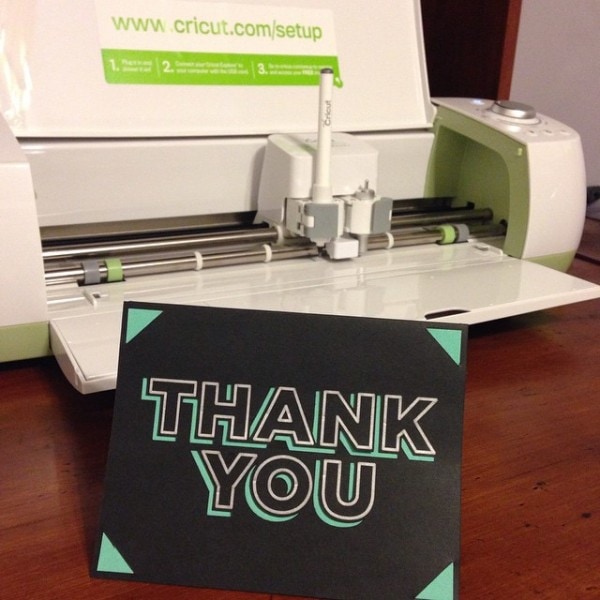
Sometimes after hooking up a new machine, it’s easy to become overwhelmed with a “now what?” mentality. After fully connecting to the
Enclosed is everything that you need to create your first thank you card. With the push of a few buttons, and following instructions, you will have accomplished your first craft.
Bam, and that’s how to craft without being crafty.
They give you a beginner-level task that requires little skill. It’s empowering and makes you ready to take on bigger projects.
Since I was such a novice crafter, I had to stock up on several supplies. Things like cardstock, glue, plus other add-ons for the
Once you see how many unique crafts you can create, you are going to want all of the extras that go along with the machine. If you plan to purchase a

Now, here’s what sets the
The app allows you to design from anywhere. Start a project at home, and then pick up where you left off from a coffee shop (or anywhere). The app and the machine combined make the world’s first integrated, cloud-based, wireless cutting system.
It lets users design whenever inspiration strikes, and then wirelessly cut projects on the Cricut Explore when ready to assemble a project.
The Design Space is already loaded with crafts. So, if you are not ready to design your own projects, you can easily just click, cut, and complete one that’s already designed.

Cricut Explore cuts fabric, leather, vinyl, cardstock, iron-on and more. It’s a crafting and DIY game changer, helping busy people everywhere whip up projects that they might not otherwise have time for.
Cricut is for home decorating (wall decals, pillows, curtains and more), holiday and event planning and everyday creations like custom greeting cards.
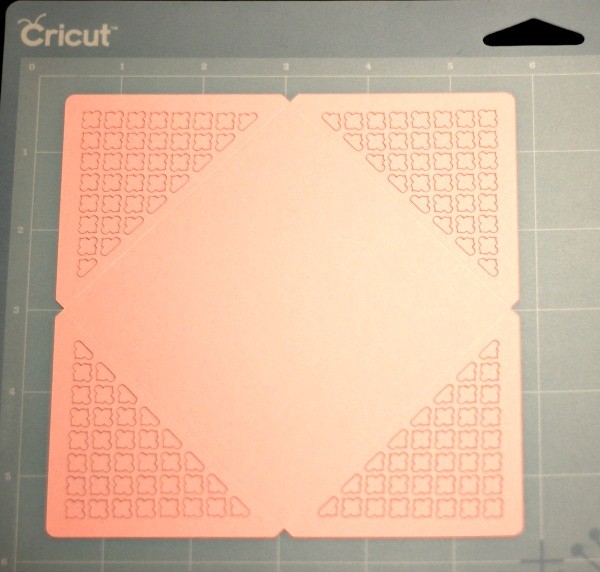
This was the start of a cookie holder – see it here.
So far, I have only created designs from the Design Space. I haven’t yet felt creative enough to make anything on my own. But, the time is coming, so stay tuned!
I am getting a lot more used to using the machine, and slowly becoming very inspired. Maybe I have that “how to craft” gene, after all! 😉







I had no idea this even existed. Thanks for sharing!
This is cool. But think origami is better.
You seriously got a Cricut???!! I am so very jealous of you right now!! It is so fun! 🙂 I can’t wait to see what else you make with it!
It is so amazing the things you can do with a Circuit. I love crafting and I use mine a lot. I recently made a banner from mine for my nieces Birthday.
I’ve never seen one in action. Just seen the results.
I always enjoyed crafts, but it took so much time for me to complete a project. I am very impressed by the cricut. It takes care of some of the tedious parts of crafting. I would love to check one out.
This is something new to me. Can’t wait to try myself
This looks pretty neat. It would be great for scrapbookers or crafters.
Sarah L, here’s a video of the Cricut Explore creating the thank you card in the second photo of this post.
Now I want a Cricut even more! I have never seen one up close, but a lot of my friends have them and I end up doing crafts with things they create with their Cricut machines. I seriously need to get my own. I love it.
I’ve never used a Circuit but have always wanted to! What a great project you made. I’d love to make projects like that with my kids and students.
I have a regular Cricut and love that thing. Now I am inspired to go make something 🙂
Wow, so great! I love the high-end, custom finished products you end up with when you use a Cricut.
Seriously in love. I have debating whether I should purchase this or another brand but I think you just convinced me. I love DIY and being able to create such beautiful items in my own home. Well, It’s a no brainer. Thanks for sharing 🙂
A cricut machine is on my wish list. They are SO cool and the projects you can create with them is really awesome. Even edible stuff.
I’ve never heard of this product before, but it looks amazing. I try to be crafty sometimes, but many times have a fail over a success. This looks pretty fool-proof, haha.
This would make so many projects so much easier. I can only imagine how much it would help with scrap booking.
I have been so nervous to try one of those as I am not very creative, but it seems pretty easy to use. Maybe I will have to check it out. Thanks for sharing.
Sounds like an amazing product! Those animal faces are super cute!
I used my Expression constantly. This is really cool.
i always see such amazing things done with the cricut, but i am so hesitant to take the plunge and purchase one. i should though because with three small kids, all the party extras add up $ and I could probably save a lot if i made them myself.
Wow this looks like a lot of fun!!